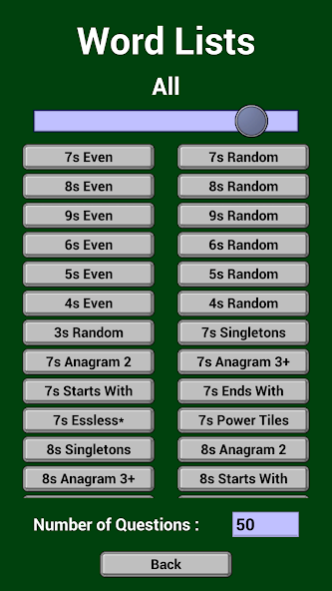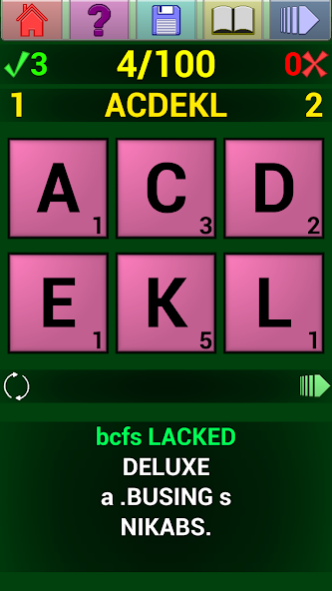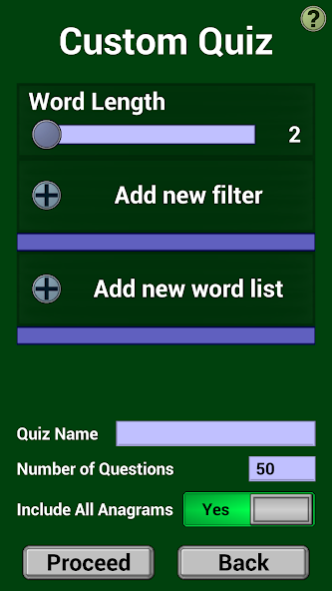Anagram Quizzer 7.3
Free Version
Publisher Description
Anagram Quizzer is a simple and effective app designed to help boost your word knowledge.
Primarily targeted at Scrabble tournament players, this app acts as a means for them to study words on the go, keeping their game sharp even while tending to their busy lives.
All it takes to jump right in is to either select from one of the over 200 provided Word Lists or to just let the app choose a random one for you by hitting Quick Play
Upon starting a quiz, you'll be presented with a number of flashcard-style questions where you'll have to tap on the tiles to name the answer(s). No pressure though. The game does not impose a timer, and allows as many hints as you need. Study what you want, when you want, and at your own pace!
Features include
- Saved Quizzes : Doing a mammoth quiz with a million questions and need to take a break? No problem.
- Custom Quizzes : Ability to generate a quiz to your liking
- Timed Quizzes : When zen mode is too boring.
- Cardbox : Study words more effectively by keeping correctly answered words from showing up in your quizzes
- Customization : Fun color pickers to play with and change the look of the app to your liking.
- Cardbox Plus : Revamped version of the Cardbox with high levels of flexibility and control to increase studying efficiency.
Dictionaries Used
- Collins Scrabble Words (CSW2019) © HarperCollins Publishers 2019
www.collinsdictionary.com
(Dictionary used in most tournaments worldwide).
- Tournament Word List 2019
(Dictionary used primarily in USA.)
About Anagram Quizzer
Anagram Quizzer is a free app for Android published in the Puzzle & Word Games list of apps, part of Games & Entertainment.
The company that develops Anagram Quizzer is Goutham Jayaraman. The latest version released by its developer is 7.3.
To install Anagram Quizzer on your Android device, just click the green Continue To App button above to start the installation process. The app is listed on our website since 2019-06-03 and was downloaded 5 times. We have already checked if the download link is safe, however for your own protection we recommend that you scan the downloaded app with your antivirus. Your antivirus may detect the Anagram Quizzer as malware as malware if the download link to com.JGBBGGames.AnagramQuizzer is broken.
How to install Anagram Quizzer on your Android device:
- Click on the Continue To App button on our website. This will redirect you to Google Play.
- Once the Anagram Quizzer is shown in the Google Play listing of your Android device, you can start its download and installation. Tap on the Install button located below the search bar and to the right of the app icon.
- A pop-up window with the permissions required by Anagram Quizzer will be shown. Click on Accept to continue the process.
- Anagram Quizzer will be downloaded onto your device, displaying a progress. Once the download completes, the installation will start and you'll get a notification after the installation is finished.